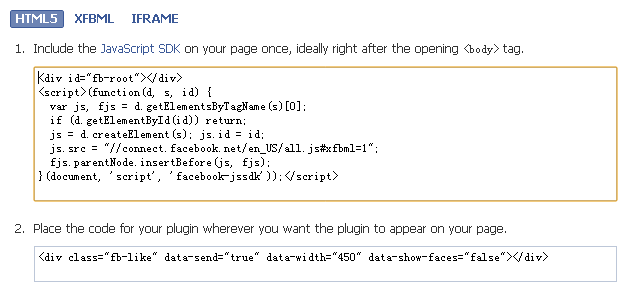Create your own web pages in minutes...
Copyright © 2002-2009 Web Page Maker Software Inc. All Rights Reserved.


Create your own web pages in minutes...


Copyright © 2002-2012 Web Page Maker Software Inc. All Rights Reserved.
www.webpage-maker.com
Widgets > Facebook Like Button
The Like button lets a user share your content with friends on Facebook. When the user clicks the Like button on your site, a story appears in the user's friends' News Feed with a link back to your website.
Here's how to add Facebook Like Button on your site:
1. Goto Facebook like button page, choose the attributes you wanted, click "Get Code"
2. Choose "HTML5", copy the first piece of code, select menu "Insert"->"Html or Script Code" function in Web Page Maker, paste the code.
3. Copy the second piece of code, paste again via "Html or Script Code" function.